Example Scan Configuration's
🛰️ Accessibility-Scanner » Devlog
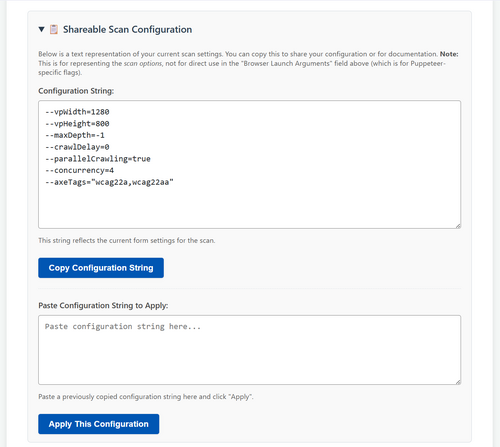
Pre-Configured Scenarios & Use Cases
Here are several common and advanced scenarios with pre-configured settings for the Accessibility Scanner. These examples demonstrate how to combine different options to achieve specific testing goals.
⚠️ Important Notes Before You Begin:
- Replace Placeholders: You must replace placeholder URLs like https://example.com/your-page with your actual target URLs.
- Test and Adjust: The "Backend Fine-Tuning" values provided are examples. Optimal settings can vary depending on the target site and your machine's capabilities. Do. Or do not. There is no try — especially with these fine-tuning values
- How to Use:
- Copy the entire multi-line text block for the scenario you want.
- In the Accessibility Scanner UI, expand the "Shareable Scan Configuration" section.
- Paste the copied string into the "Paste Configuration String to Apply" text area.
- Click the "Apply This Configuration" button. The form will instantly update.
- Update the main "URL to Scan" and other relevant URL fields to your actual targets.
1. Deep Dive: Thorough Single Page Analysis
- Goal: Maximum detail on one specific page. Ideal for a critical page like a checkout, a complex form, or a core application screen.
- Focus: Thoroughness and detail over speed.
- Why these settings? Scans all viewports for full responsive coverage, enables all debugging info (elementRef), generates tickets for easy hand-off, uses per-instance screenshots for maximum visual context, and has generous timeouts. This configuration is the foundation for the deep interaction scan.
--scanAllViewports=true
--generateTickets=true
--elementRef=true
--scanIframes=true
--navigationTimeout=120000
--axeTimeout=60000
--retryAttempts=4
--enableScreenshots=true
--screenshotMode=perInstance
2. Deep Interaction Scan for Dynamic Components (New!)
- Goal: Test the accessibility of components after user interaction (e.g., tabs, modals, accordions, "show more" buttons).
- Focus: Uncovering issues hidden in dynamic content states.
- Why these settings? Builds on the "Deep Dive" by enabling enableInteractionScanning. The scanner will first perform a standard audit, then automatically find and click interactive elements, re-scanning the page after each interaction. This is extremely powerful but resource-intensive and is best used on a single, complex page.
--scanAllViewports=true
--generateTickets=true
--elementRef=true
--scanIframes=true
--navigationTimeout=120000
--axeTimeout=60000
--retryAttempts=4
--enableScreenshots=true
--screenshotMode=perInstance
--enableInteractionScanning=true
3. Standard Site Crawl (Balanced & Intelligent)
- Goal: A common starting point for crawling a small to medium-sized website with modern, intelligent settings.
- Focus: General discovery, efficient crawling, and reliable auditing.
- Why these settings? Crawls up to 50 pages, targets a standard desktop viewport, and uses resource-friendly screenshots. It enables Smart Crawl to automatically avoid traps and Adaptive Delay to prevent being blocked, representing the new recommended baseline for any crawl.
--vpWidth=1280
--vpHeight=800
--maxCrawlSize=50
--axeTags=wcag22a,wcag22aa
--respectRobots=true
--enableScreenshots=true
--screenshotMode=perType
--enableSmartCrawl=true
--enableAdaptiveDelay=true
4. Full Sitemap Scan (Efficient & Comprehensive)
- Goal: Achieve broad coverage of a large site efficiently by using its sitemap.
- Focus: Sitemap processing and parallel analysis.
- Why these settings? Bypasses crawling to use the sitemap, generates tickets, checks for PDFs, and uses parallel scanning to quickly analyze the large list of URLs. Adaptive Delay is included to handle potential rate-limiting during the scan phase.
--vpWidth=1280
--vpHeight=800
--generateTickets=true
--axeTags=wcag22a,wcag22aa
--respectRobots=true
--parallelScanning=true
--scanConcurrency=4
--navigationTimeout=60000
--axeTimeout=30000
--checkPdfs=true
--enableScreenshots=true
--screenshotMode=perType
--enableAdaptiveDelay=true
5. Stealthy & Cautious Crawl (For Protected Sites)
- Goal: Attempt to scan sites with strong anti-bot measures (like Cloudflare, Akamai, or Imperva).
- Focus: Evasion and cautious interaction over speed.
- Why these settings? This configuration fully leverages the Adaptive Remediation Engine. It starts with a long base crawlDelay and enables enhancedStealth, but the key is enableAdaptiveDelay=true, which allows the scanner to automatically escalate its strategy, slow down when blocked, and use advanced fingerprinting to complete the scan.
--vpWidth=1920
--vpHeight=1080
--maxCrawlSize=25
--crawlDelay=2500
--enableAdaptiveDelay=true
--enhancedStealth=true
--respectRobots=true
--navigationTimeout=120000
--axeTimeout=60000
--retryAttempts=5
--retryInitialDelay=5000
--retryBotBlockMultiplier=5
--enableScreenshots=true
--screenshotMode=perType
6. Dynamic Content Scan (For SPA Initial Load)
- Goal: Reliably test Single-Page Applications (SPAs) where key content loads asynchronously after the initial page navigation.
- Focus: Ensuring the scan runs on the final, fully-rendered state of a page.
- Why these settings? Uses the crucial waitType=selector feature to pause execution until a specific part of the application (#main-app-container.loaded) has rendered. This is essential for getting an accurate audit of any modern SPA framework.
User Action: You must replace #main-app-container.loaded with a CSS selector that is unique to your fully-loaded application state.
--vpWidth=1920
--vpHeight=1080
--axeTags=wcag22a,wcag22aa,best-practice
--waitType=selector
--waitValue="#main-app-container.loaded"
--waitSelectorTimeout=45000
--navigationTimeout=90000
--axeTimeout=60000
--enableScreenshots=true
--screenshotMode=perInstance
--generateTickets=true
7. "Internal Audit" Maximum Detail Scan
- Goal: A highly comprehensive "no stone unturned" scan suitable for internal QA before a major release.
- Focus: Maximum coverage, all checks, and detailed reporting.
- Why these settings? Enables all viewports, a deep crawl, all Axe tags, and parallel processing for speed. It includes all new intelligence features like Smart Crawl, Adaptive Delay, and Interaction Scanning to ensure the most thorough audit possible.
--scanAllViewports=true
--maxCrawlSize=1000
--axeTags=wcag2a,wcag21a,wcag22a,wcag2aa,wcag21aa,wcag22aa,best-practice
--elementRef=true
--scanIframes=true
--checkPdfs=true
--generateTickets=true
--enableScreenshots=true
--screenshotMode=perInstance
--parallelCrawling=true
--concurrency=4
--parallelScanning=true
--scanConcurrency=4
--respectRobots=false
--enableSmartCrawl=true
--enableAdaptiveDelay=true
--enableInteractionScanning=true
8. CI Pipeline Quick Check (Regression Focus)
- Goal: A fast, targeted scan suitable for a Continuous Integration (CI) pipeline to catch major accessibility regressions quickly.
- Focus: Speed, critical pages, and consistency.
- Why these settings? Scans only a small, critical list of URLs, uses a single viewport, and disables screenshots for speed. It uses parallel scanning to get results as fast as possible. Intelligence features that add time are deliberately disabled.
--vpWidth=1280
--vpHeight=800
--axeTags=wcag22aa
--enableScreenshots=false
--checkPdfs=false
--navigationTimeout=45000
--axeTimeout=30000
--retryAttempts=2
--parallelScanning=true
--scanConcurrency=4
Get 🛰️ Accessibility-Scanner
Buy Now$125.00 USD or more
🛰️ Accessibility-Scanner
Axe Scanner 🛰️
| Status | In development |
| Category | Tool |
| Author | Lachie1999 💾 |
| Tags | a11y, accessibility, Automation, nodejs, software |
More posts
- Report ExampleJun 15, 2025
- Tool InformationMay 10, 2025
- Accessibility Scanner: Troubleshooting GuideMay 08, 2025
- Terms & ConditionsApr 28, 2025
- System RequirementsApr 27, 2025
- Accessibility Scanner GuideApr 23, 2025